Get To Know OAuth
If you try to create an account or login to some websites or
any other application, as an example when you want to create an account in
NVIDIA, there’s an option that you can create an account simply by using facebook.
So there’s this button called “Login with Facebook” which
you click and use your facebook account’s details. It’s easy to use facebook
than creating a new account and remembering the passwords and all, and your facebook account also holds the relevant information. Did you ever think
about what’s happening behind the scene of this process? That’s where the OAuth
comes in.


OAuth is an authorization framework that enables a
third-party application to obtain limited access and use authorized resources
of a HTTP service, as an example facebook. This can happen either on behalf of
a resource owner by arranging an approval interaction between the resource
owner and the HTTP service, or by allowing the third-party application to
obtain access on its own behalf.
(At the time I’m writing this blog, OAuth 2.0
authorization framework is used)
How this works?
Before we go further in to details, lets identify the main
roles when it comes to the OAuth 2.0 framework.
OAuth defines four roles,
- Resource owner
We can
simply call this one as the user, the entity using the third-party application
or the entity capable of giving access to the protected resources. And if the
resource owner is a person, he or she can be called as the “end-user”.
- Resource server
The
server that keeping the resource owner’s protected resources. And this server
is capable of accepting and responding to protected resource requests using
access tokens.
- Client
This is
the third-party application that making requests on behalf of the resource
owner and with its authorization. The client can be executes on a server, a
desktop computer, a mobile phone, a laptop or any other device.
- Authorization server
This is
the server issuing access tokens to the clients after successfully
authenticating the resource owner and obtaining authorization.
OAuth defines four roles,
We can
simply call this one as the user, the entity using the third-party application
or the entity capable of giving access to the protected resources. And if the
resource owner is a person, he or she can be called as the “end-user”.
The
server that keeping the resource owner’s protected resources. And this server
is capable of accepting and responding to protected resource requests using
access tokens.
This is
the third-party application that making requests on behalf of the resource
owner and with its authorization. The client can be executes on a server, a
desktop computer, a mobile phone, a laptop or any other device.
This is
the server issuing access tokens to the clients after successfully
authenticating the resource owner and obtaining authorization.
A simple example for you to understand the roles in OAuth
2.0
(I used hypothetical users and server names for demonstration purpose)
Assume that there is a web based application called “SampleOAuth”
that need user’s user name and e-mail address to create an account in its local
database. It also has a special feature which users can simply create accounts
by login with their social media accounts. Facebook is also a social media that
this application allows users when it comes to creating accounts.
A user called “Kali” is now trying to create an account in
this application and he use his facebook account to login and create an account in this application.
Facebook has a special server that issues access tokens and
all, lets called this server as “The Facebook Auth server”
The roles of this scenario,
- Resource owner is the user "Kali".
- Resource server is Facebook.
- Client is the "SampleOAuth" application.
- Authorization server is the "The Facebook Auth server".
In addition to that user’s (according to this example
“Kali’s”) name and e-mail are the resources of this scenario.
In
traditional client-server authorization process, the client (the third party
application) request an access restricted resource from the server by
authenticating using the resource-owner’s credentials, as an example, client
uses resource-owner’s username and password to get resource-owner’s birth date.
Now this causes big problems and limitations. As some examples,
- The clients are required to store the resource owner’s credentials for future use, typically a password in plain text (readable /clear text) which is obviously not a good practice.
- Third-party applications gain access to all protected resources of the resource owner.
OAuth
solves this issues by introducing an additional authorization layer and
separating the role of client from resource owner. In OAuth, the client
(third-party application) requests access to resources controlled by resource
owner and hosted by (stores in) resource server, and to get those resources
client is issued a different set of credentials than those of the resource
owner.
Instead
of using resource owner’s credentials to access protected resources, client
obtain an access-token, a string representing specific scope, lifetime, and
other access attributes. Those access tokens are issued by authorization
servers to clients (third-party applications) with the approval of the resource
owner. In this process there is another validation for the access-token between
resource server and the authorization server.
A simple diagram to demonstrate the flow.
+--------+
+---------------+
|
|--(A)- Authorization Request ->|
Resource |
|
|
| Owner |
|
|<-(B)-- Authorization Grant ---| |
|
|
+---------------+
|
|
|
|
+---------------+
|
|--(C)-- Authorization Grant -->| Authorization |
| Client | | Server
|
|
|<-(D)----- Access Token -------| |
|
|
+---------------+
|
|
|
|
+---------------+
|
|--(E)----- Access Token ------>|
Resource |
|
|
| Server |
|
|<-(F)--- Protected Resource ---| |
+--------+
+---------------+
(A) The client requests authorization from the resource
owner to access protected resources. This can done by directly with client and
resource owner or via authorization server. If this is happening via
authorization server, client need to send a request to the authorization
server’s authorization endpoint. It depends on the grant type, whether we need
an intermediate between client and resource owner or not.
(B) The client receive an authorization grant from resource
owner, which is a representation of resource owner’s authorization.
(C) The client request an access token from the
authorization server by presenting the authorization grant received from the
resource owner. This is done by sending a request to the authorization server’s
token endpoint.
(D) The authorization server validate and authorize the
authorization grant, and if and only if it’s a valid authorization grant by the
resource owner, the authorization server issues an access-token.
(E) The client request protected resources from the resource
server by presenting the access-token.
(F) The resource server validates the access
token, and if and only if it’s a valid access-token, resource server serves the
request.
So
whenever you click on a “Login with facebook” or any other login with
something, this process will happen behind the scene.
Retrieving access-token
This topic is an additional one that I need to share with
you. However I’m planning to write a separate blog regarding OAuth 2.0 access-token grant types. But in this blog post I’ll give a basic idea about
OAuth 2.0 access-token grant types.
When it comes to retrieving an access-token, in OAuth 2.0
framework it defines four access toke grant types,
1.
Authorization code
The authorization code is obtained by using an authorization server as an
intermediary between the client and the resource owner.
2.
Implicit
The implicit grant type is a simplified authorization code. In this grant
type, instead of issuing the client an authorization code, the client is issued
an access token directly. There are no intermediate server.
3.
Resource owner password credential
The resource owner’s credentials (username, password etc.) can be used
directly as an authorization grant to obtain an access-token. To use this grant
type, there must be a good trust between resource owner and the client. As an
example we can take the Facebook mobile application.
4.
Client credential
This
grant type can be used as an authorization grant when the protected resources
are under the control of the client. This grant type is used typically when the
client is acting as the resource owner.
For demonstration, I developed a simple web based
application using OAuth 2.0 Authorization Code grant type and Facebook graph API. You
can view the source code using the following link.
If you need to test this application on your own, read the
README file and follow the instruction.


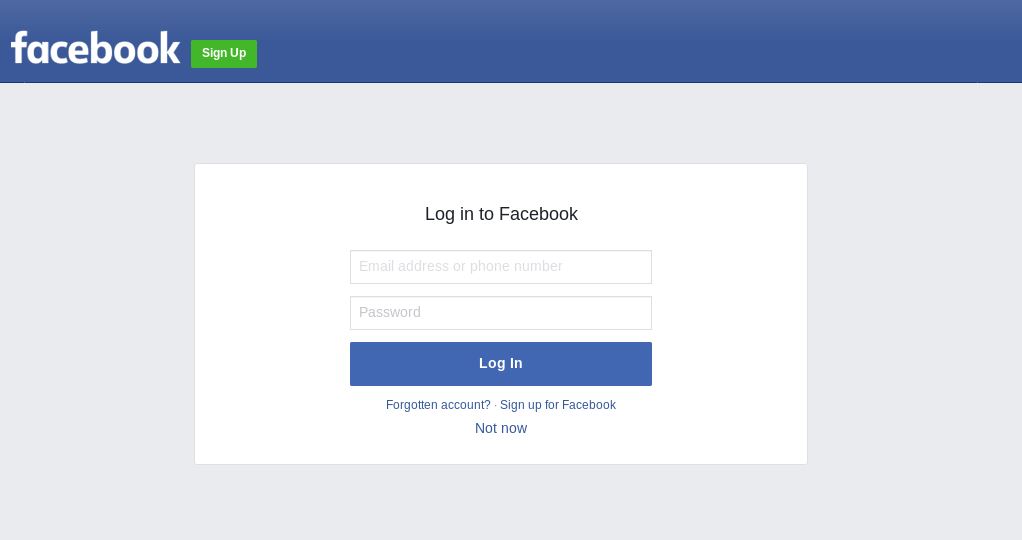
thumbs up !
ReplyDelete